MATLAB
Learn MATLAB features and tools essential for Simulink and Stateflow Users. The course is intended for beginners and those who want to refresh their skills in writing automation scripts for model simulation and test. No programming experience is required.

We cover the following topics in this training:
- Data Import and Visualization
- Data Types & Data Handling
- Scripting for Automation
- Functions for Encapsulation
- Advanced Programming
- Debugging and Profiling
Simulink
Learn Simulink for function development in production projects. The course is intended for beginners and those who want to refresh their skills. After developing models in different domains you will integrate the complete system and understand model reuse.
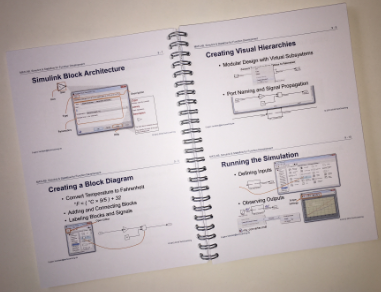
We cover the following topics in this training:
- Modeling Dynamic Systems
- Modeling Algebraic Systems
- Modeling Logical Systems
- Modeling Continuous Systems
- Modeling Discrete Systems
- Verification Methods

